‘I finally sorted out all my media on the weekend and I’m running Plex to be able to watch my stuff on my Samsung TV using smart hub. MP4 and MKV files work perfectly, but AVI will not play. Does it mean that Plex media server cannot play the AVI movies?’

Plex Media Server is a sophisticated media management program that takes your entire collection of movies, music, and still images and presents it in a slick and navigable package. It can help you transfer media files to the desired devices you want automatically. Why do we wanna import AVI files to Plex for playback? Fine, for those people who love watching videos on media devices so much, we can get Plex media server for streaming to Roku, Xbox 360, PS3, Android/IOS devices comfortably or play any videos on Apple devices via Plex.
Searching Plex forum, we found many guys are facing the similar troubles “AVI files not seen in Plex”, “Plex won’t play AVI files”… In fact, there is an easy way to fix the issue. The easiest operation is to convert AVI to MP4, which could be the best supported format for Plex. In this case, Pavtube Video Converter for Windows/Mac can do us a great favor. In other words, this video app is professional on fast transcoding AVI to Plex Media Server with MP4 format without quality loss. In addition, it not only supports AVI videos, but also handles various common video formats, like MP4 ,MKV, MXF, MTS, MOV, H.265, WMV .etc.
Notes: List of File Formats Working on Plex Media Server
Tutorial: Convert local AVI files to Plex Media Server
Step 1.Load AVI files
Click “Add” button on the main interface to load your AVI files to the program. You also can drag the file to the program’s window list directly. This program can also support the batch video clips.

Step 2. Select the right output
Click the “Format” option and come to the output list, here we would like to choose the ‘HD Video’>>’H.264 HD Video (*.mp4)’as the best for you. Any other needs you can drop down the list to find it.
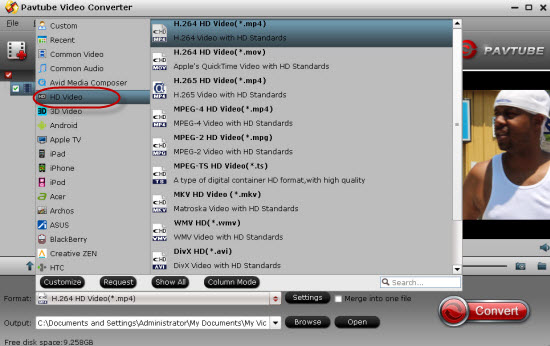
Tips: Adjust the video and audio parameters including the Bitrates of Video &Audio, Video Size, Sample Rate, Frame Rate, Audio Channels, etc., by clicking the “Settings” button on the main interface for getting the best quality
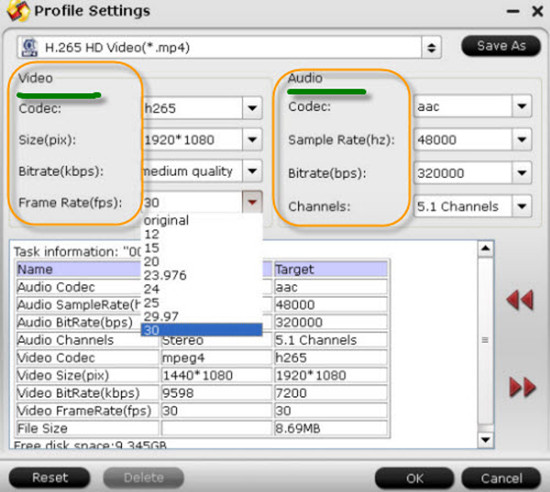
Conclusion: With all the preparations work done? Why not go back to the main interface to click the ‘Convert’ button to get the work started? Once the conversion is finished, click “Open” to quickly find the converted movies. Then, Plex will recognize, catalog, play and stream them just fine. Now, for any video files to Plex Media Server, it is not a problem anymore!














Everytimes I convert avi videos.. I got a ghost bumps because it so amazing with such lighting fast and good design!!