As the most powerful console ever, the new Xbox One X from Microsoft not only offers immersive 4K gaming experience, but also boasts improved video decoding compared to the older Xbox One S consoles. It now even supports 4K 60Hz HEVC (H.265), VP9 and AVC (H.264) video formats. Have some MKV files ripped from disc media or downloaded from online video streaming sites, how about playing MKV files on Xbox One X?
MKV support on Xbox One X
The multimedia container format – MKV can contain multiple video and audio codecs listed below:
Video codec: MPEG-1, MPEG-2, MPEG-4 (A)SP, H.264/MPEG-4, H.265/HEVC, VC-1/WMV, Real Video, MVC, VP8, VP9
Audio codec: MP3, WMA, Vorbis, AAC, AC3, DTS, PCM, LPCM, FLAC, ALAC, DTS-HD
From Xbox One X’s specification page, we get the information that the new Xbox One X can handle the video and audio codecs:
Video codec: HEVC/H.265, VP9, AVC/H.264, MPEG-2, MPEG-4 Part 2, VC1/WMV9
Audio codec: Dolby Digital 5.1, DTS 5.1, PCM 2.0, 5.1, & 7.1; Dolby TrueHD
From above lists, we can see that the new Xbox One X will fail to handle MKV file encoded with the video codec such as MPEG-1, Real Video, MVC or audio codec like FLAC, ALAC.
Related article: Play H.265 on Xbox One X | Play 4K Video on Xbox One X | Play MKVon Xbox One S
Transcode unsupported MKV for Xbox One X playback
To play MKV file on Xbox One X with above listed incompatible video and audio codec, you will definitely need to perform a codec transcoding process. Here, you can get the job easily completed by downloading Pavtube Video Converter. The program has full importing support for all the MKV files encoded with the incompatible video and audio codec listed above. Thanks to its batch conversion mode, you can load multiple MKV files into the application for conversion at one time.
With the program, you can efficiently transcode MKV files to Xbox One X playable video and audio codec listed above with perfect quality and super fast encoding speed. If you plan to encode MKV file to H.264/H.265 codec, the program can offer super-fast encoding speed for those 2 codecs thanks to its hardware-encoding acceleration. You can get up to 6x H.264 codec encoding speed as long as you run your computer on Graphic cards that supports Nvidia CUDA or AMD App technology or up to 30x faster H.265 codec encoding speed as long as you run your computer o Maxwell (GM206) or Pascal based Graphic cards that supports Nvidia NVENC technology.
For Mac users, please switch to download Pavtube Video Converter for Mac to perform the conversion on macOS High Sierra, macOS Sierra, Mac OS X El Capitan, Mac OS X Yosemite, Mac OS X Mavericks, etc.
Step by Step to Transcode MKV for Xbox One X Playing
Step 1: Load MKV files into the program.
After the successful installation, click “File” > “Add Video/Audio” or “Add from Folder” to load unsupported MKV files into the program.

Step 2: Set output file format.
Click “Format” bar, from its drop-down options, if you own a 4K TV, just select one of Xbox One X supported 4K file formats such as “H.265 Video(*mp4)” from “Common Video” main category.
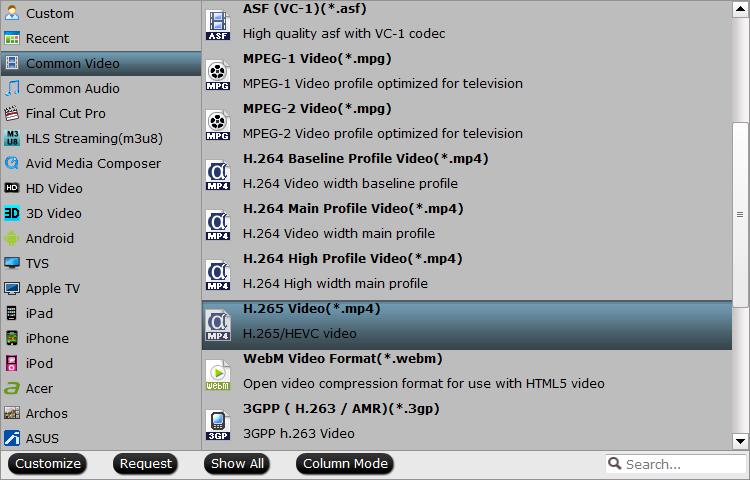
If you own a HD TV, just choose one of Xbox One X playable HD file formats such as “H.264 HD Video(*.mp4)” under “HD Video” main category.

Step 3: Enable GPU Encode Acceleration.
Click “Tools” > “Options”, in the opened “Options” window, click “Acceleration” menu, then check “Enable GPU Encode Acceleration” otpion so that the program will accelerate converion speed when encoding MKV to H.265/HEVC codec.
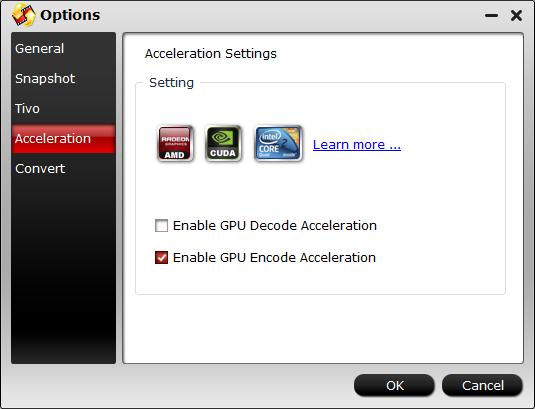
Step 4: Begin the conversion process.
Press the “Convert” button in the right-bottom to begin the conversion from MKV file to Xbox One X readable 4K or HD file formats conversion process.
After the conversion is completed, you can either play converted video on Xbox One X from USB drive or stream video to Xbox One X via Plex.












