As the hottest video website in the world, YouTube has the strong charming of owning a lot of YouTube fans all over the world. While in some other ways, we are confused in uploading those incompatible videos to YouTube for sharing with our friends. In the following article, we are talking the best YouTube video formats for YouTube and how to watch various YouTube movies on your handle devices such as iPhone 6?

YouTube Supported Video Formats are listed below:
- MP4 (a multimedia container format standard specified as a part of MPEG-4)
- FLV (Flash Video, a kind of video format )
- AVI (Audio Video Interleaved,a kind of video format)
- MOV (the QuickTime multimedia file format)
- 3GP (a multimedia container format defined by the Third Generation Partnership Project for 3G UMTS multimedia services.)
- MKV (an free container format that holds an unlimited number of video, audio, picture, or subtitle tracks in one file)
- MPEG (the Moving Picture Experts Group, a kind of video format)
- WMV (Windows Media Video)
- SWF (Shockwave Flash)
Make video formats most suitable for uploading to YouTube with best effects
Though we have known the best video formats for YouTube, on the other hand, we are looking forward to enjoy the YouTube videos with the nice effects. Here’s a summary of the audio and video specifications you will need if you want to learn the best video format for YouTube uploading.
- Best video format for YouTube: H.264, MPEG-2 or MPEG-4
- Aspect Ratio: Native aspect ratio without letterboxing (examples: 4:3, 16:9)
- Resolution: 640×360 (16:9) or 480×360 (4:3) recommended
- Audio format: MP3 or AAC preferred
- Frames per second: 30
- Maximum length: 10 minutes (we recommend 2-3 minutes)
- Maximum file size: 1 GB
1.Best YouTube Video Format
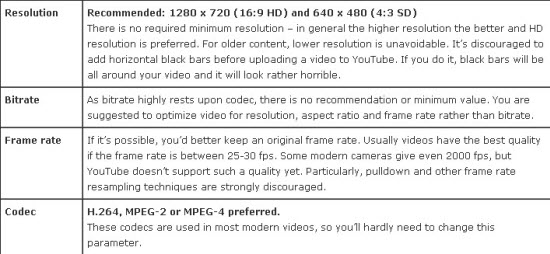
2.Best YouTube Audio Formats
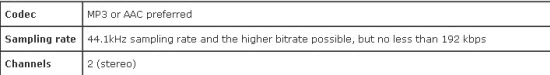
Note:
1. It’s stated by YouTube that MP4 is the best format to use. It provides better quality than FLV and is not as heavy as AVI. WMV HD format seems to lose its quality while 3GP and SWF resolutions are too small.
2. If your videos aren’t in the compatible video formats? Don’t worry. You can convert video to YouTube recognized video formats with the help of professional YouTube video converter—Pavtube Video Converter for Windows/Mac. For example, it can easily make all Canon nature videos accepted by YouTube, such as the incompatible one MTS files.
Guide on converting various videos for uploading to YouTube:
Step 1. Add your nature files
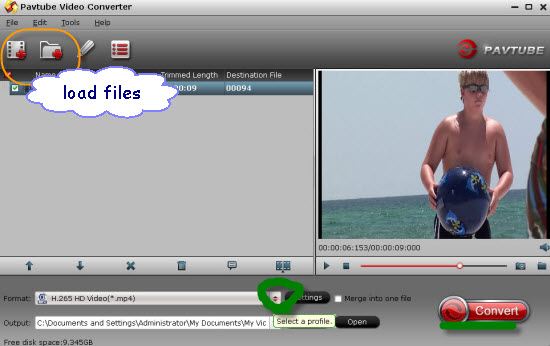
As soon as you download and install the program, launch it and when the main interface pops up in front of us, just click the ‘Add video’ or ‘Add form folder’ to let in.
Step 2. Choose the right formats for YouTube
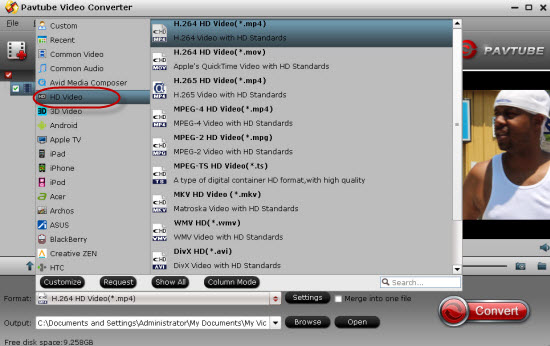
When you load your files on the list, hit the ‘Format’ bar, we wanna here suggest you to select the ‘HD Video’>>’H.264 HD Video (*.mp4)’ as the best as we mentioned above.
Step 3. Adjust the best output video effect.
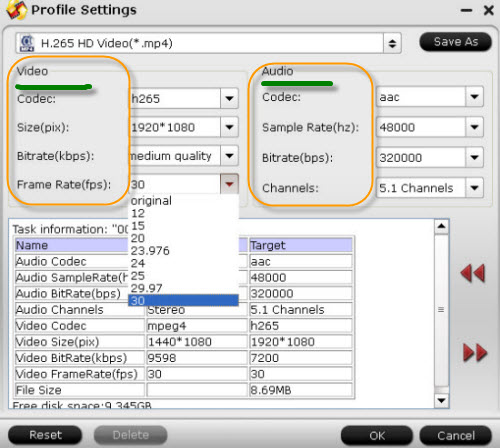
In order to set the best output effects for YouTube, ‘Settings’ on the main interface can be a good choice. Here we can set the video size, bitrates, frame rate or even the audio channels as we listed above.
After you have finished your preparation job, just go back to the main interface to click the ‘Convert’ button, you can start your conversion job. With the recognization of best YouTube video formats, we are glad to share videos on YouTube that shot by ourselves.














That is a really good tip particularly to those fresh to the blogosphere.
Brief but very precise info… Thank you for sharing this one.
A must read article!
product does exsacly what it said it does. 6x faster downloading. recommended!
great software, thank you
So far i havent had any issue with the video converter. I love this software and its well worth the money.
I have used several converters in my work with converting videos. When I found this one I Pavtube well thats where I stopped looking. This has it all. You can do it all with a couple of changes with your mouse. You can Copy, Convert and the list goes on and on. I have quit looking for converters now because I can’t find any thing better out there. Great product folks.
It’s an amazing post for all the online users; they will take benefit from it I am sure.
There is certainly a great deal to learn about this subject.
I like all the points you made.