A lot of people complain that DTS 5.1 surround sound not working on Fire TV/Fire TV 2 when playing via Plex Media Server or Kodi just as the condition listed below:
“Since a couple of days 5.1 DTS surround sound is not working anymore (only stereo). When I watch something from amazon prime on the fire tv it is 5.1. Does anyone else have this problem? Plex support: Do you know that issue?”
“I am using Kodi 15.2 and I have passthrough enabled. I play files from add Phoenix that are full HD with DTS sound coding, but my DTS enabled receiver via optical output, doesn’t recognise the 5.1 coding. Has anyone else experienced that?”
Why DTS not work on Fire TV/Fire TV 2?
After searching for Fire TV/Fire TV 2 supported file formats, we get the information that you can only play Dolby Digital 5.1 surround sound on Fire TV/Fire TV without transcoding. However, as for DTS 5.1 surround sound, both Fire TV and Fire TV 2 can’t handle this format of audio codec.
Transcode DTS for Fire TV/Fire TV 2 Playing
Since Fire TV/Fire TV 2 lacks the ability to direct playback DTS 5.1 audio, for those people who wish to get 5.1 surround effect on Fire TV/Fire TV 2, it would be a good option for you to transcode DTS to AC3 Dolby Digital 5.1 Surround Sound accepted by Fire TV/Fire TV 2.
Here, you can get the job easily done by downloading Pavtube Video Converter Ultimate. The program has perfect importing support for not only DTS 5.1 surround audio and also 7.1 surround sound like Dolby TrueHD and DTS-HD Master Audio. The program supports batch conversion mode, so that you can load multiple DTS audio or other unsupported audio files into the application for conversion at one time.
The simple audio codec transcoding process can be done in just few steps: load DTS audio into the application, choose Fire TV/Fire TV 2 compatible 5.1 Dolby Digital AC3 audio codec. Then hit right-bottom convert button to complete the whole conversion process. To get better output audio quality, you can flexibly adjust output audio profile parameters such as audio bit rate, sample rate, channels, etc according to your own needs.
For Mac users, please go to download Pavtube iMedia Converter for Mac to perform the conversion on macOS High Sierra, macOS Sierra, Mac OS X El Capitan, Mac OS X Yosemite, Mac OS X Mavericks.
|
Get Pavtube Video Converter Ultimate with 20% off discount, coupon codec: 45K2D47GJH
|
Step by Step to Transcode DTS to AC3 for Fire TV/Fire TV 2 Playing
Step 1: Load DTS audio into the application.
Download the free trial version of the program. Launch it on your computer. Click “File” menu and select “Add Video/Audio” or click the “Add Video” button on the top tool bar to import source video files into the program.

Step 2: Define the output format.
Clicking the Format bar, from its drop-down list, select Fire TV/Fire TV 2 playable “AC3 – Dolby Digital AC-3 (*.ac3)” under “Common Audio” main category.
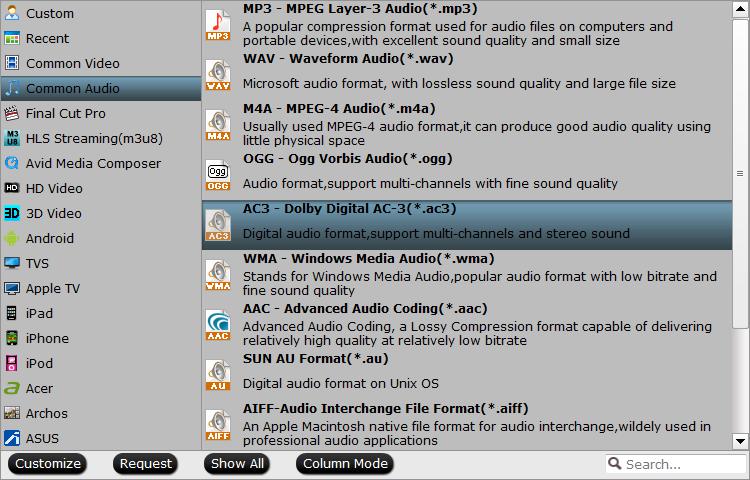
Tips: Click “Settings” on the main interface to open “Profile Settings” window, here, you can flexibly adjust the profile parameters including video codec, resolution, bit rate, frame rate, audio codec, bit rate, sample rate, channels, etc as you like to get better output video and audio quality.
Step 3: Start the final conversion process.
After setting is completed, hit the “Convert” button at the right bottom of the main interface to begin the conversion process.
After the conversion, you can click “Open output folder” to popup output directory with the converted audio files for viewing on Fire TV/Fire TV 2.












