High-Efficiency Video Coding (HEVC), aka H.265, is a video compression standard, regarded by many as the successor to AVC (H.264) standard. It was developed following the same concepts as H.264 and manages to provide substantially high video quality that H.264 at the same bit rate. HEVC videos are slowly replacing AVC videos on the Internet. While AVC playback is supported out-of-the-box, even on older Android devices, playing HEVC videos on Android can be tricky. Many guys may wonder if your Android devices has Hardware HEVC edcoding support, and want to find out a way to enjoy HEVC videos on Android devices. Read on to get answers.
Part One: Find out if your device has Hardware HEVC Decoding support
The easiest way to find out if your device supports hardware HEVC decoding is using an App that displays codec information, like Media Codec Info. On the Codec List Tab of Media Codec Info App, check for the following:
- OMX.qualcomm.hevc.decoder on Qualcomm chipsets
- OMX.MEDIATEK.HEVC.DECODER on Mediatek chip-sets
- OMX.Exynos.hevc.dec on Exynos chip-sets
If you find one of the above codecs in the list, your device supports hardware HEVC video decoding. Hardware decoding capabilities though vary between devices. For example, UHD video decoding is only available on latest generation devices.
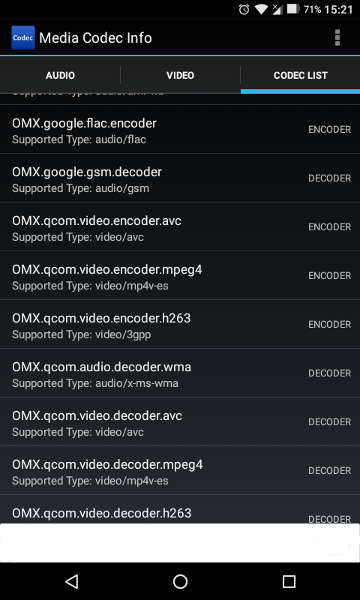
Part Two: Convert H.265 Videos to H.264 Videos for Playback on Android Phones
How to watch HEVC on Android devices when your devices don’t support hardware HEVC video decoding? HEVC software decoding can be done on Android using Pavtube Video Converter Ultimate which is a desktop software and takes full advantage of the NVIDIA CUDA technology and AMD® Accelerated Parallel Processing (APP) to largely accelerate video encoding speed. The GPU acceleration saves users time when encoding Blu-ray/DVD disc or digital video files to H.264 codec or H.265 codec. It suports you to convert H.265 to H.264, as well as H.264 to H.265 at 30x encoding speed.
1. Decode H.265 MKV/MP4,etc to H.264 MP4/MKV/MOV/AVI, etc and MPEG, XviD codec video.
2. Reduce the video size while transcoding H.265 to Android phone playable video by lowering video size/bitrate or cropping video black area.
3. Support the newest Windows 10 system so you can deal with H.265 video on your Windows without H.265 Converter breakdown issue.
How to convert H.265 to Android phone with suitable format?
Step 1. Add H.265 videos
Download and install the H.265 to Android program and select Add button to import H.265 files to the software. This app supports batch conversion so you can import several files at a time.
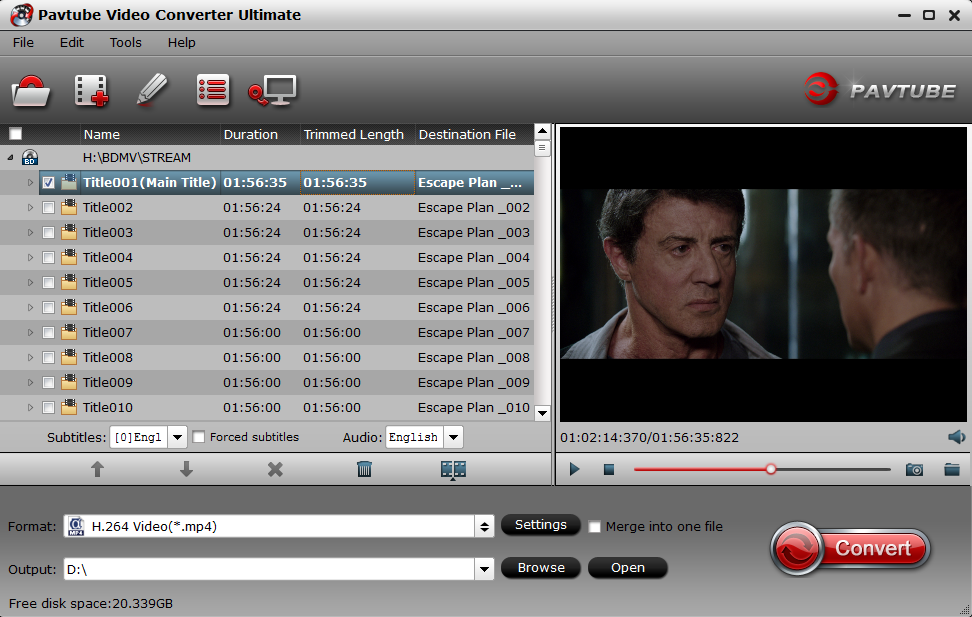
Step 2. Choose right format for Android.
Here, you are suggested to select the "HD Video">>"H.264 HD Video(*.mp4)" as the output format for the higher resolution and wider compatibility. Surely you can choose other suitable format as you like.

Go to "Settings" on the main interface and lower the bitrate. Comparing with "Size" spec, bitrate is the main reason to affect the video size. You can preview the size at the below chart.
Notice: Bitrate also influences video quality. So don’t ignore video quality while pursuing the smaller size.
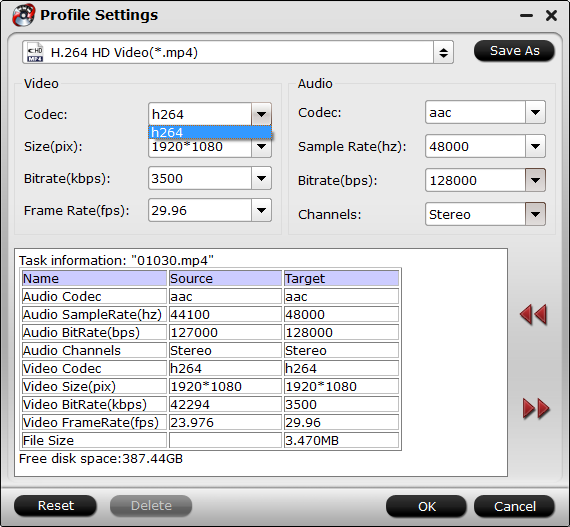
Step 3: Start to convert H.265 to Android phone
Simply hit big red "Convert" to begin to transcode H.265 to H.264 MP4 for Android phones. After the process, you can locate the generated video in output folder.
Related Articles
Any Product-related questions?support@pavtube.com

