Sony Xerpia Z series refers to the flagship Android smartphones and tablets in the Sony Xperia series manufactured by Sony Mobile. The popular and available models including Xperia Z5/Z4/Z3/Z2/Z1. The newly announced Xperia Z5 features a 5.2” FullHD (1920×1080) IPS LCD display with 428ppi. As for internal specification, it has 3GB RAM, 2900mAh battery and is also available as a Dual SIM version.

Want to enjoy HD videos on your Sony Xperia Z series smartphones or tablets, however, like other portable players in the market, Sony Xperia Z series can not deal with every video you throw to it. File formats supported by Xperia Z Series are as below:
Video Playback: 3GPP, MP4, M4V, MKV, AVI, XVID, WEBM
Audio playback: AAC, AMR-NB, AMR-WB, FLAC, MIDI, MP3, PCM, Vorbis, WMA
From above lists, we can see that you will get problem to play 720p/1080p MXF, Tivo, MTS, M2TS, MPEG, MOV and other Xperia Z series phones or tablets not supported file formats.
To guide this out of this trouble, Pavtube studio has debuted a beneficial tools called Pavtube Video Converter for Windows/Mac, with this highly recommended application, you can efficiently and comprehensively convert various HD video both 720p or 1080p to Xperia Z5/Z4/Z3/Z2/Z1 playable formats listed above.
Besides the powerful HD video conversion capabilities, the program also provides built-in basic video editing functions for you to trim certain video clips, crop video file size to remove black bars, apply special effects, replace or remove audio in video and add additional subtitles.

Other Download:
- Pavtube old official address: http://www.pavtube.com/video_converter/
- Amazon Download: http://download.cnet.com/Pavtube-Video-Converter/3000-2194_4-75734821.html
- Cnet Download: http://download.cnet.com/Pavtube-Video-Converter/3000-2194_4-75734821.html

Other Download:
- Pavtube old official address: http://www.pavtube.com/video-converter-mac/
- Amazon Store Download: http://www.amazon.com/Pavtube-Video-Converter-Mac-Download/dp/B00QIBK0TQ
- Cnet Download: http://download.cnet.com/Pavtube-Video-Converter/3000-2194_4-76179460.html
Step by step to convert and play HD video on Sony Xperia Z5/Z4/Z3/Z2/Z1
Step 1. Import sources HD video files to the program.
After launching the program, click “File” in top left corner, from its drop-down option, select “Add Video/Audio” or “Add folder” to import HD video files to the software for conversion.
Step 2. Set HD MP4 as output for Sony Xperia Z5/Z4/Z3/Z2/Z1.
Sony Xperia smartphones feature Full HD 1920×1080 , setting HD MP4 as output format couldn’t be great! Click the format to follow “Android” > “Android Phones 1080P Video (*.mp4).”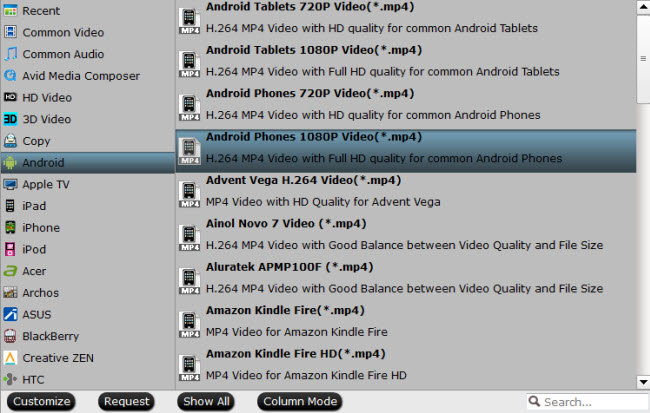
Step 3: Edit HD video files.
Click the video editor icon on the top tool bar to open video editor window to trim, crop, watermark video, etc.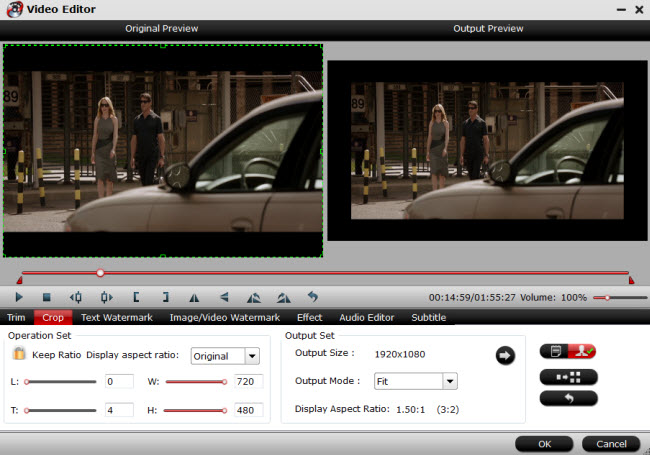
Step 4. Convert HD Video to Sony Xperia Z series.
Click on “Convert” button to get conversion to HD MP4 for Sony Xperia Z5, Z4, Z3, Z2, and Z1 started.
When the conversion is done, feel free to transfer converted HD video files to Xperia Z series phones or tablets to watch on the move.