Summary: During the Halloween Holiday, all you guys have shot video with your camera or phone, but some of them are failed to loaded it to the windows or Mac media player. Now here gives a easy solution to handle this issue.
You could have recorded a number of frightening clips with your camera or phone and you can’t wait to watch them with your friends on Windows/Mac Computer. Unfortunately, you may fail to play them on your Windows or Mac directly. What could be the reason? Does it mean you can only share with watching them on the camera or phone itself? Absolutely No! It is just that the file format of the downloaded videos is not compatible with your media player on your Mac. Therefore, you need to convert the videos to supported format for Mac or Windows.
A highly recommended tool that can swiftly converter media files Pavtube Video Converter for Mac. This is very powerful tool with wide array of amazing features. It can quickly convert videos and audios of different file formats while maintaining its audio and image quality. It support video formats such as AVI, MP4, MOV, WMV, ASF and much more. Supported audio formats include MP3, WAV, WMA, AC3, AAC just to name a few. Meanwhile, it enable you convert videos to formats that can be supported by editing softwares such as iMovie, iDVD, ProRes HQ, Final Cut Pro etc. If you are a Windows user, please turn to Pavtube Video Converter.

Other Download:
- Pavtube old official address: http://www.pavtube.com/video_converter/
- Amazon Download: http://download.cnet.com/Pavtube-Video-Converter/3000-2194_4-75734821.html
- Cnet Download: http://download.cnet.com/Pavtube-Video-Converter/3000-2194_4-75734821.html
How to Freely Watch Scary Halloween Videos on Windows/Mac Computer
Step 1: Input Halloween video to the program.
Click “File” menu and select “Add Video/Audio” or “Add from folder” to import Halloween videos to the application.
Step 2: Define output format.
H.264 is the best codec to compatible with Mac or Windows media player, go to the “Format” bar and choose “HD Video” > H.264 HD Video (.mp4)” as the output file format.
Step 3: Adjust parameters for Halloween video.
Click “Settings” to open “Profile Settings” window, where you can adjust the output video codec as H.264, audio codec as MP3 or AAC, Size(pix) as 1920*1080, frame rates as 24, 25, 30, 48, 50, 60.
Step 4: Trim video length.
Open “Video Editor” window, go to “Trim” tab, drag the slider bars to set the start time and ending time to have only certain clips that you want to be converted.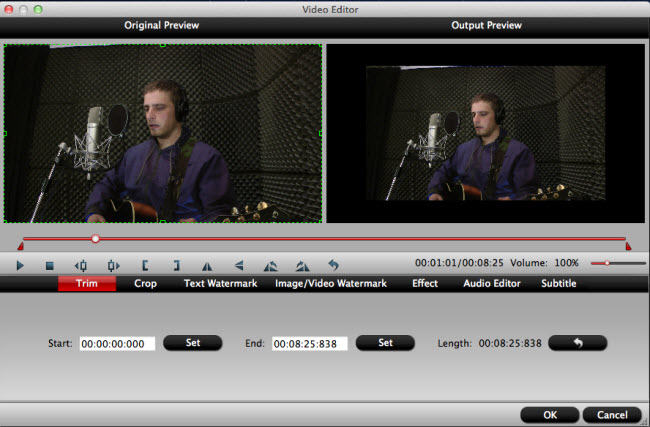
Step 5: Start final video conversion process.
After setting the file location, go back to the main UI and then click this “Convert” to start your conversion of Halloween videos to YouTube.
when the conversion is over, you can open the Halloween video on your Mac.
Hot News: Happy Halloween and Hurry up!!! Pavtube’s 2015 Halloweenn Promotion is on the road (Offer Valid from Oct. 23, 2015 to Nov. 6, 2015). This Time Pavtube offers up to 40% Off discount on its featured software apps. Never miss this chance to get what you need.
Read More:
MOV Compressor – Reduce MOV File Size on Win/Mac
Top 5 ISO to MP4 Converter for Windows or Mac
Convert DVD ISO to Surface Hub tablet on Windows 10/8.1
Update! Pavtube DVDAid for Win/Mac supports m3u8 encode