Plex Information
Plex is a media server application which imports video and audio content from pc, as well as network, and streams them to smart TVs, streaming boxes and mobile devices including Amazon Fire TV, Chromecast, Ouya, Roku, Xbox 360, Xbox One, Playstation 3 and Playstation 4. Plex can be applied on Windows, Linux, and OS X. Video and audio from video-sharing sites like YouTube, Vimeo, TEDTalks, CNN, etc. can also be loaded to Plex.
Searching Plex forum, we found many guys are facing the similar troubles “WMV files not seen in Plex”, “Plex won’t play WMV files”… In fact, there are two ways to fix the issue.
Possible Two Ways to Enable Plex Read WMV files
Solution 1: Make sure the whole file names were being recognized by Plex. For example, if all of WMV videos are all Sports videos so the names, there were kind of random. To solve it, you can set ‘Scanner’ as ‘Personal Video Files Scanner’ and ‘Agent’ as ‘Personal Media’. Plex picks up pretty much any file with that setting. However, I found it’s stuttering on large WMV files Plex.
Solution 2: In order to stream WMV files via Plex Media Server without problems, the easy option is to convert WMV to Plex compatible video files. Along with some help from third party program like Pavtube Video Converter, it can be done effortlessly.
Note: According to their web page, Plex supports the following audio and video formats: 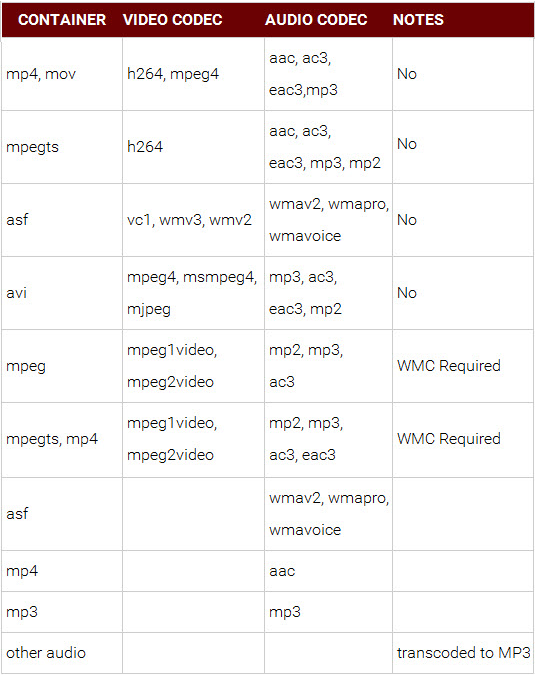
Overall, this video app is professional on fast transcoding WMV to Plex Media Server with MP4 format without quality loss. In addition, it not only supports WMV videos, but also handles various common video formats, like MKV, MXF, MTS, MOV, MP4, WMV, WMV .etc. Plus, with the built-in video editor, you can also choose to trim, crop, add watermark to your original videos. For Mac users, Pavtube Video Converter for Mac is also a helpful app to encode videos on Mac OS X (macOS Sierra, El Capitan Yosemite included) for further usage.
Free download the best WMV to Plex video converter:
STEP 1. Import WMV videos
Launch the program, and click “Add” button on the main interface to load your WMV files for converting. (Drag&Drop function is included.) Check the “Merge into one file” box and you can join WMV clips into one. 
STEP 2. Select output format
Click “Format” bar and choose MP4 from “Common Video” as output format, which can be recognized by Plex easily. If your source video is in 1080p and you want to keep 1080p resolution as source movie, you can choose HD Video > H.264 HD Video(*.mp4) for Plex Media Server. 
Tips. Further Settings
With the right settings you can retain the quality of the original videos while also saving space. This is particularly helpful when streaming over your network, depending on your network quality. Simply click Settings bar and you can tweak the settings to your satisfaction and even save it as preset.
STEP 4. Start WMV to Plex Conversion
Finally, hit the “Convert” button at the bottom of the main interface. This WMV to Plex Converter will start encoding WMV to Plex friendly MP4 video automatically.
After the conversion, click “Open” to quickly find the converted movies. Now you can stream WMV files through Plex Media Server to HDTV, PS3, Xbox360 or other devices. Enjoy.













