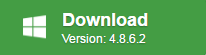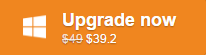Have a robust of videos, movies or TV programs in the MKV format and wish to convert them into VOB format for playing on DVD player, burning to DVD disc or watching on MKV unsupported but VOB readable devices such as PlayStation 3. The following article will offer the the simplest free solution to free convert MKV to VOB with fast speed and outstanding quality.
Best tool to free convert MKV to VOB
Although there are many options on the market, however, if you are looking for a free solution that offers easy operation, stable performance, fast conversion speed, perfect quality and also versatile editing function, etc, you can’t miss Pavtube Free Video DVD Converter Ultimate.
Main functions of Free MKV to VOB Converter
- Supports batch conversion mode to batch load multiple MKV files at one time for conversion
– Full support for 4K/2K/HD/SD MKV files encoded with various video compression codec like H.264, H.265, MPEG-1, MPEG-2, MPEG-4 (A)SP, VC-1/WMV, Real Video, MVC and audio compression codec like MP3, WMA, AAC, AC3, DTS, FLAC, DTS-HD
– Convert MKV to VOB in both NTSC and PAL format for satisfy the needs of different television system
– Convert MKV to VOB as well as other popular SD and HD file format such as AVI, WMV, MKV, MOV, FLV, WebM, ASF, 3GP, MPEG-1, MPEG-2 or MPEG-2 HD, MPEG-TS HD, MKV HD, WMV HD, Divx HD, AVI HD
– Get better output video and audio quality with adjustable profile settings such as video codec, size, bit rate, frame rate and audio codec, bit rate, sample rate and channels, etc.
– Trim/Merge/Split/Watermark/Deinterlace video, add watermark, apply special effect, insert external subtitle to output VOB video to enhance video to another high level.
Bonus features of MKV to VOB Converter for free
- Perfect compatibility with Windows 10/8.1/8/7
– Quite simple to use. Anyone can learn to use it in minutes.
– No additional software is required for conversion.
– 100% clean, no spyware, no malware, no adware and no virus.
– Very stable during the conversion process, no sudden crashes
– Produce high quality conversion results with better video/audio quality
How to Free Convert MKV to VOB with Pavtube Free Video DVD Converter Ultimate?
Step 1: Load source MKV video.
Download the free trial version of the program. Launch it on your computer. Click “File” menu and select “Add Video/Audio” or click the “Add Video” button on the top tool bar to import source MKV files into the program. You can load multiple MKV files into the program by clicking “Add from folder” button.

Step 2: Choose output file format.
Clicking the Format bar, from its drop-down list, choose one of your desired file VOB file format according to your television system under “VOB Format” main category.
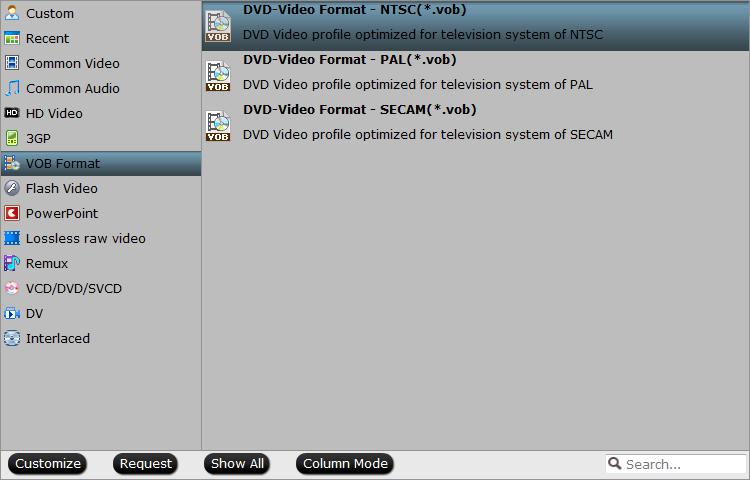
Tips: Click “Settings” on the main interface to open “Profile Settings” window, here, you can flexibly choose or specify exactly the profile parameters including video codec, resolution, bit rate, frame rate, audio codec, bit rate, sample rate, channels, etc as you like to get better output video and audio quality.
Step 3: Edit video with built in editing functions.
Select an item on the main interface to active the Edit menu. When a video or movie is selected, click the pencil like Edit icon on the left top tool bar to open the video editor window, here, you can play and preview the original video and output effects. Also you can flip or rotate video, trim, crop, add watermark, apply special effect, edit audio or insert external.

Step 4: Begin the conversion process.
After all setting is completed, hit the “Convert” button at the right bottom of the main interface to begin the conversion process from MKV to VOB NTSC or PAL format conversion process.
When the conversion is finished, click “Open Output Folder” icon on the main interface to open the folder with generated files. Then you can easily play the converted VOB files on DVD Player, burn to DVD disc or transfer and play on VOB compatible devices like on PS3.
Tips: For those people who wish to convert MKV to VOB on Mac or convert MKV to MP4 file formats, you will need to download this cross-platform and advanced program called Pavtube Video Converter Ultimate (get Mac version), the program can comprehensively output 4K/2K/HD/SD MP4 file with the compression codec of MPEG-4, H.264, H.265 for different usage. In addition, it also facilitates you to generate 3D TV/VR Headsets/3D Projector/3D Video Player compatible 3D SBS/TAB/Anaglyph format for viewing with immersive 3D effect.
Video DVD Converter Ultimate VS Video DVD Converter Ultimate
| Best Free DVDAid | ||
| Price |
$65
|
Free
|
| Remove DVD Copy Protection |
√
|
√
|
| Remove DVD Region Code |
√
|
√
|
| Remove Blu-ray Copy Protection |
√
|
√
|
| Remove Blu-ray Region Code |
√
|
√
|
| Import File Formats | ||
| DVD Disc |
√
|
√
|
| DVD Video_TS Folder |
√
|
√
|
| DVD IFO/ISO |
√
|
-
|
| Blu-ray Disc |
√
|
-
|
| BDMV Folder |
√
|
-
|
| ISO |
√
|
-
|
| Output File Formats and Codec | ||
| AVI |
√
|
√ |
| WMV |
√
|
√ |
| MKV |
√
|
√ |
| MOV |
√
|
√ |
| FLV |
√
|
√ |
| WebM |
√
|
√ |
| ASF |
√
|
√ |
| 3GP |
√
|
√ |
| H.264 Baseline/Main/High Profile Video |
√ |
- |
| H.265 |
√ |
- |
| MPEG-4 |
√ |
- |
| MPEG-1 |
√
|
√ |
| MPEG-2 |
√ |
√ |
| AVI HD |
√
|
√
|
| Divx HD |
√
|
√
|
| WMV HD |
√
|
√
|
| MKV HD |
√
|
√
|
| MPEG-2 HD |
√
|
√
|
| MPEG-TS HD |
√
|
√
|
| H.264 HD |
√
|
√
|
| H.265 HD |
√
|
-
|
| Devices Preset Profile Formats | ||
| Adjust Output Profile Parameters |
√
|
√
|
| Subtitle Settings Function | ||
| Select Desired Subtitles |
√
|
√
|
| Enabled Forced Subtitles |
√
|
√
|
| Add External Subtitles |
√
|
√
|
| Automatically Select the Main DVD Title |
√
|
√
|
| Video Editing Function | ||
| Trim/Crop/Merge/Split/Watermark/Deinterlace |
√
|
√
|
| Apply Special Effet |
√
|
√
|
| Change Video Brightness, Contrast, Saturation |
√
|
√
|
| Fast Conversion Speed | ||
| NVIDIA CUDA technology and AMD for H.264 Encoding |
√
|
√
|
| NVIDIA GPU for H.265 Encoding |
-
|
√
|
| Compatible Operating System | ||
| Windows |
√
|
√
|
| Mac |
√
|
-
|