WD TV Not Play AVI files?
For WD TV users, they often encounter that they fail to play AVI files on WD TV HD, WD TV Mini Media Player or WD TV Live Media Player:
“My WD TV HD Media Player (Gen 2) doesn’t play some of the avi movies. I got the message that is unable to play that video and to check the supported formats. It plays other avi’s with no problem at all, but I’m not able to find the difference between the ones that work and the ones that doesn’t (using mediainfo).”
“I purchased WD TV HD Live a week ago and I wasn’t able to play any AVI file transferred from a DV (via firewire). My media player is connected to a wireless network (USB adaptor) and has the latest 1.01.17 firmware update (after purchase it uploaded the previous firmware, I believe 1.01.11).”
“I am experiencing a problem when playing avi files (movies) using my WD TV Mini Media Player. I have two avi files (movies) that restart themselves at a set point each time and won’t run all the way through to the final credits. I can play these same movies on my laptop using VLC media player without any problem and they play all the way through to the credits. I have other avi files (movies) that play all the way through using my WD TV Mini Media Player.”
Why fail to play AVI files on WD TV Media Player?
From WD TV supported file formats, we can see that although WD TV HD Media Player, WD TV Live Media Player and WD TV Mini Media Player has included native playback support for AVI files, however, only AVI files encoded with the following codec can be played on those devices.
– WD TV HD Media Player (Gen 1): AVI (MPEG1/2/4, Xvid, AVC)
– WD TV Live Streaming Media Player, WD TV Live Hub Media Center, WD TV Live Plus HD Media Player, WD TV Live (WDBAAx0000NBK) HD Media Player, and WD TV HD Media Player (Gen 2): AVI (MPEG4, Xvid, AVC)
– WD TV Mini Media Player: AVI (Xvid, MPEG1/2/4)
From above lists, we can see that you will fail to play DV AVI or Divx AVI files on WD TV HD, WD TV Mini and WD TV Live media player. In addition, only AVI files encoded with Xvid codec are supported by WD TV HD/WD TV Mini/WD TV Live media player.
Transcode unsupported AVI for WD TV HD/Mini/Live media player
To get all AVI files played on WD TV HD/Mini/Live media player, you will need to perform a codec transcoding process. Here, you can get the job easily done with our best AVI to WD TV Converter – Pavtube Video Converter. The program has full support for all 4K/2K/HD/SD AVI files encoded with the compression codec of Divx, Xvid, DV, H.264/MPEG-4 AVC, MPEG-1, MPEG-2, MPEG-4, etc. Thanks to its batch conversion mode, you can load multiple AVI files into the application at one time for conversion. With the program, you can efficiently produce WD TV HD/Mini/Live media player compatible Xvid AVI format with perfect quality and super fast conversion speed.
Related article: Play MP4 on WD TV | Play MKV on WD TV Live | Ingest H.265 to WD TV Live
Adjust output profile parameters
To get better output video and audio file quality, you can flexibly adjust output profile parameters such as video codec, bit rate, frame rate, resolution and audio codec, bit rate, sample rate and channels, etc to make them adapt with WD TV.
For Mac users, please switch to download Pavtube Video Converter for Mac to perform the conversion on macOS High Sierra, macOS Sierra, Mac OS X El Capitan, Mac OS X Yosemite, Mac OS X Mavericks, etc.
Step by Step to Convert Unsupported AVI to WD TV HD/Mini/Live Media Player
Step 1: Imort unsupported AVI files to the program.
Launch the application on your computer, click “File” > “Load Video/Audio” or “Load from Folder” to import AVI files to the program.

Step 2: Output WD TV Media Player supported formats.
From “Format” drop-down list, select WD TV HD/Mini/Live Media Player supported “Xvid AVI – Audio Video Interleaved(Xvid)(*.avi)” under “Common Video” main category.
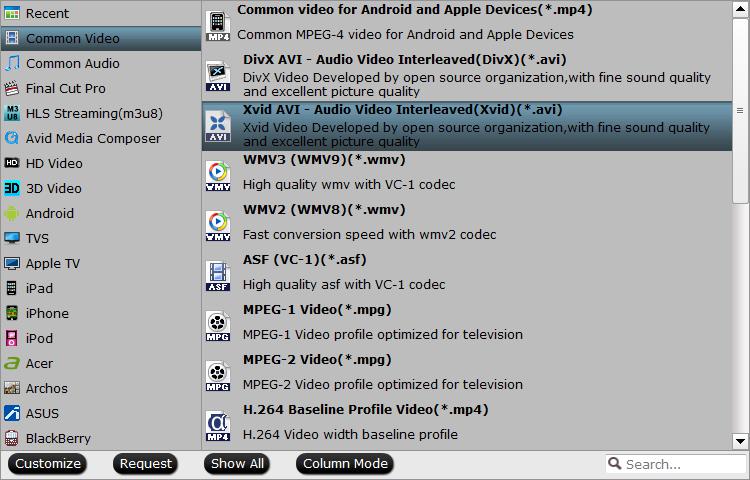
Tips: Click “Settings” to open “Profile Settings” window, you can flexibly adjust output profile parameters including video codec, resolution, bit rate, frame rate, audio codec, bit rate, sample rate, channels, etc as you like to get better output video and audio quality.
Step 3: Begin the final conversion process.
Clicking the Convert button in the right-bottom on main interface to start AVI to WD TV HD/Mini/Live media player supported Xvid AVI format conversion process, a conversion window will pop out with the detailed conversion information such as Time elapsed, Time left, Generated size, and Estimated size.
After the conversion, you can click Open output folder to pop out the directory with the converted files. Then you can stream or play converted files on WD TV media player via either home network or external hard drives.












