Marry Christmas 2014! On December 25, Pavtube Studio has announced this new update version. All Win versions have been updated to 4.8.2, which add XAVC, H.265/HEVC decode and encode, latest Blu-ray discs ripping features and work more powerful. What new features have they got?
- Support MXF in XAVC video codec
- Add H.264 baseline/main/high output profiles
- Support H.265/HEVC decode
- Support H.265/HEVC encode
- Support latest Blu-ray movies, like The Expendables 3, Le Chef, Sin City A Dame to Kill For, Sands of Iwo Jima, When The Game Stands Tall, Love in Venice, Mystery Road, Pink Floyd Endless rive,etc. are all supported.

Updated software
- Pavtube HD Video Converter
- Pavtube Video Converter
- Pavtube MXF Converter
- Pavtube MXF Multimixer
- Pavtube MTS/M2TS Converter
- Pavtube Video Converter Ultimate
- Pavtube BDMagic
- Pavtube ByteCopy
- Pavtube DVDAid
XAVC support:
For the first outstanding feature, many powerful camcorders can shoot under this XAVC mode, like Sony, Panasonic, JVC and Canon all have many series HD Camcorder which can such job.
Most XAVC codec will shot in MXF format, this may be good for importing quality ,but may be a big problem for their users. Although Sony has offered their XAVC plug-in to help customer to solve this problem, but many users still replay that they can’t do anything about their videos. How to tackle that? New Pavtube relevant Video converter software can handle this highest level video standard. XAVC can support 4K (4.96×2160 and 3840×2160), which just cater the trend of 4K.
Add H.265/HEVC Decode and Encode:
All Pavtube Video Converter products have added the H.265/HEVC decode/encode. You may very family about H.264/MPEG-4, but may not know about this H.265/HEVC. Actually, those two codec are said to double the date compression at the same level of video quality. This H.265 can be said as the Intro Time of 4K Generation. This H.265/HEVC is considered not only play a remarkable role on improving the image quality but also can support 4K resolution to UHDTV, the highest level can up to 8192×4320 (8k).
Like the hottest Samsung NX1 has already explore this brand new market. The 205-point phase-detection AF, 4K film resolution, H.265 compression coding, 15fps high-speed continuous shooting, etc., Samsung NX1 seems has already won the game.
But with this fast update of the H.265 camera, the related peripheral support software seems not get enjoy strength. Many media player and NELs still stick on the H.264, so how to get your H.265/HEVC video into compatible while quality maintained? The brand new Pavtube relevant Video software will be the best solution to deal with the H.265/HEVC. No quality drop, fast conversion, smooth playback, all you need is in this new Pavtube.
The Mac version is in full update, do please look forward to those brand new Pavtube relevant Video Converter for Mac!
Merry Christmas^^
About Pavtube Studio
Founded in 2007, Pavtube creates expert multimedia software applications that help consumers access, transfer and share their digital content across different devices that range from PC, Mac, NLE softwares, tablets, smartphones, to HD media players, game consoles, and home theatre systems.
On the basis of computer OS, Pavtube products are divided into two categories – Windows solutions and Mac solutions, spanning across BD/DVD saving, video transcoding, camera/camcorder footage, and DVR recordings (e.g. TiVo) conversion.
With creativity, expert knowledge as well as cutting-edge technology, Pavtube helps consumers throughout the world enjoy more in a digitally connected audio-visual world. See http://www.multipelife.com and http://www.pavtube.com for more information.











Hi there, I enjoy reading through your article post. I like to write a little comment to support you.
The information and facts mentioned in the report are a number of the most beneficial out there.
It is the single element of your website that the search engines pay the highest emphasis on.
Thank you ever so for you blog post.Thanks Again. Cool.
I just want to mention I’m newbie to blogging and actually liked this website. Almost certainly I’m want to bookmark your blog post . You really have impressive article content. Thanks a bunch for sharing your web-site.
Frankly I think that’s abltluoesy good stuff.
Nice article, It was inspiring.
Awesome article.
For most recent news you have to pay a visit world wide web and on internet I found this website as a finest web page for hottest updates.
you’re truly a just right webmaster. The web site loading velocity is amazing.
It sort of feels that you’re doing any distinctive trick.
Also, The contents are masterwork. you’ve performed a magnificent job on this matter!
WOW! Remarkable and well deserved.
I like the efforts you have put in this, appreciate it for all the great content.
Hi, I read your blogs daily. Your writing style is awesome, keep doing what you’re doing!
This post gives clear idea in support of the new users of blogging, that really how to do blogging.
My brother suggested I might like this web site.
He was totally right. This post truly made my day. You can not imagine just how much time I had spent for this information!
Thanks!
Converting H.265 video to play on my iPad used to be a tall order. Now, simply drag, drop, click and I’m done.
Thanks for the great words about the Westport Library, Dan! One thing, though, our blu-rays are free unless they’re late…best wishes to Pequot.
Hey! I know this is kinda off topic however ,
I’d figured I’d ask. Would you be interested in trading links or maybe guest authoring a blog article
or vice-versa? My site covers a lot of the same
topics as yours and I feel we could greatly benefit from each other.
If you are interested feel free to send me
an email. I look forward to hearing from you!
Excellent blog by the way!
Thank you for sharing your info. I truly appreciate your efforts and I am waiting for your next post thank you once again.
I think this is one of the most significant info for me. And i’m glad reading your article. But want to remark on few general things, The web site style is great, the articles is really great : D. Good job, cheers
First of all I want to say wonderful blog!
I had a quick question in which I’d like to ask if you don’t mind.
I was curious to know how you center yourself and clear your head prior to writing. I have had a difficult time clearing my thoughts in getting my ideas out. I truly do enjoy writing but it just seems like the first 10 to 15 minutes are generally wasted just trying to figure out how to begin. Any recommendations or tips?
Many thanks!
I could not refrain from commenting. Well written!
Hello there, You’ve done an excellent job. I’ll definitely digg it and personally recommend to my friends.
I am confident they will be benefited from this website.
This post gives clear idea in support of the new users of blogging, that really how to do blogging.
I really like your blog.. very nice colors theme.
Did you create this website yourself or did you hire someone to do it for you?
Plz answer back as I’m looking to design my own blog and would like to find out where u got this from. many thanks
Hi there, I enjoy reading through your article post.
I wanted to write a little comment to support you.
It’s remarkable in favor of me to have a website, which is valuable in favor of my experience. Thanks admin.
I’m not that much of a online reader to be honest but your sites really nice, keep it up!
I’ll go ahead and bookmark your site to come back later.
Many thanks
Great post however I was wanting to know if you could write a litte more on this topic? I’d be very thankful if you could elaborate a little bit further. Thank you!
Yesterday began with editing some of the weekends video footage in Cyberlink PowerDirector and ended with completing the project in Premiere Pro!
My desire to edit H265 footage directly meant that PowerDirector was my only option, but once I progressed beyond just basic assembly editing, I found PowerDirector increasingly frustrating to use, so I started looking at the file conversion option. This led me to download a H.265 file conversion, luckily, I found your article, thanks.
Pavtube Video Converter is a great H.265/HEVC video encoder and converter and converts H.265 files to H265 MP4, H264 HD MOV/AVI, MPEG-2, etc. Sounds good! I’ll have a try.
Hi Julio,
Hope you can test your H.265 video, then feedback to us. Thank you.
Have a nice day!