As soon as the Samsung announced that its new kind series camera has adopted the latest codec H.265/HEVC, which has a higher quality and smaller size compared with the H.264, it has been a high-performance video camera. This kind of camera has the strong capability to shoot videos at 4K video at 24 fps, UHD at 30 fps, and full 1080p HD video at up to 60 fps. That’ s the message what this kind of camera brings to us – it’ s Samsung NX1. (Read NX1 Review)
While as a new guy in this video place, H.265/HEVC has not yet been accepted by most devices, players, editing software, tv and more. According to this case, how to encode or decode the H.265/HEVC footage is an emergency task for us. No matter for editing tools or Media players, no matter editing in Avid MC, Adobe Premiere Pro, After Effects or playing on Windows Movie Maker, Pinnacle Studio, Sony Vegas Pro, etc., it is necessary for us to find a professional H.265 Encoder and Decoder to do a favor.
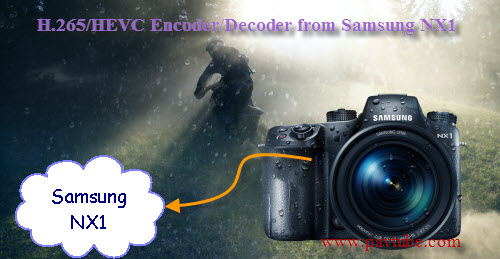
Luckily, Pavtube Studio has announced that with the upgraded version 4.8.2, H.265/HEVC codec and MXF in XAVC codec are fully supported well with all windows products. More details on this upgraded information. Overall, this upgraded Pavtube H.265/HEVC Video Encoder/Converter can make you H.265 footage accepted by almost all NELs, Media Players, Tablets, Smartphones, 4K TVs, HDTV etc. with an easy operation job. So H.265 fooatge recordings form Samsung NX1 camcorder is also included.
Tips: As H.265 is becoming more and more popular, do you have any interests in getting closer to H.265 Encoder/Decoder?
How to Encode and Decode your H.265 videos from Samsung NX1 on Windows 8.1/8?
Step 1. Load H.265 files from NX1 to the best NX1 H.265 Encoder
From the Pavtube official website, we can download and install the program in a nice way. Launch it and the main interface will pop up in front of our eyesight. Press on the ‘Add file’ we can load our original files smoothly. Or drag your files in directly is not a bad idea too.
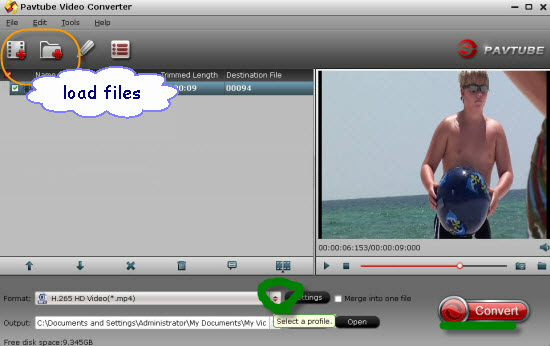
Step 2. Select output format as your favorite
Have an idea of editing your H.265/HEVC recordings? Just come to the output list to find your favorite editing tools. Or if you just want to encode your H.265 to some common ones, why not go to the ‘Common Video’ to get more? Let me give you the ‘H.264 MP4′ as the example. Additionally, in this upgraded version, three main standards of H.264 has been released there. H’264 Baseline/Main/High Profile Video (*.mp4)’ . Let’ s choose the ‘H.264 High Profile Video (*.mp4)’ as the favorite.
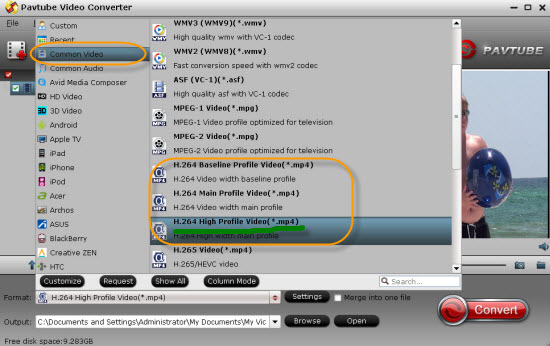
Notes: If you got the needs to encode common ones to H.265/HEVC, I suggest you to get into the ‘HD Video’ to look for the item ‘H.265 HD Video’ for a help. In some ways, because of the advantage: higher quality and smaller size that H.265 codec brings to us, we need to wait for much more time for the conversion result.
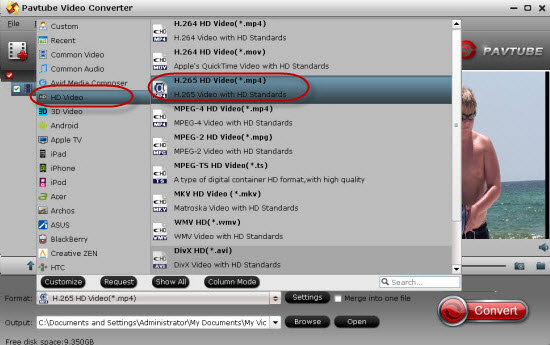
Step 3. Start Encoding NX1 H.265 video on your PC
Go back to the main interface and press on the big red icon ‘Convert’ to get your work started if you are sure you have done all the preparation work well. Or other suggestions or opinions, please let us know as comments below. Thanks for reading!
Pavtube H.265 Video Converter handles HD camera footages inlcuding H.265/HEVC, H.264/AVC, MPEG-4, AVCHD MTS, XAVC, MXF, MOV, MP4, AVI, ProRes, Tivo and DVR recordings, etc. to H.265/H.264/MP4/MKV/AVI/MPEG/WMV, etc. for NLE, Portable devices, Media Players, TVs, Game Consoles, etc. Only need to change the Step 2, select a suitable output format according to your device supports playback formats. If you are interested, here is some guidance:
- Convert MKV/AVI/VOB/FLV/M2TS/Tivo to H.264 Videos on PC
- Create a Best Video Format for Android Smartphones
- Upload GoPro Hero4 4K Videos to YouTube/Vimeo
- No audios or video when importing MP4 to Premiere Pro CC
Thanks for your reading. Have a good nice.














It’s remarkable designed for me to have a site, which is useful in favor of my experience.
thanks admin
WOW just what I was searching for. Came here by searching for nx1 h.265 encoder
It’s awesome designed for me to have a website, which is valuable designed for my experience. thanks admin
Really saved my life! I tried to encode my first H.265 video from Samsung NX1 on my PC, but it kept saying too big and it’s already the smallest file I can do with my WMM. I searched on the internet and tried this software. Then begin to change parameter setting as guided. It works! Great thanks toPavtube develop team!!!
Greate post. Keep posting such kind of info on your page.
Im really impressed by your site.
Hello there, You’ve performed a fantastic job. I will definitely digg it and for my part suggest to my friends.
I’m confident they will be benefited from this website.
This post and many other on your website are very interesting.
You should show your content to bigger audience.
Excellent, what a weblog it is! This weblog presents helpful facts to us, keep it up.
Your style is so unique compared to other folks I’ve read stuff from.
Thanks for posting when you have the opportunity,
Guess I’ll just book mark this site.