Here offers you the best tool enables you to easily play any videos on LG UHD 4K TV by converting and compress 4K videos to playable formats.
About 4K Ultra HD Video
4K Ultra HD (4K UHD) video itself refers to the video of a pixel resolution of 4096×2160 (4,000 pixels, 8.8 megapixels, 17:9 aspect ratio) mainly for digital cinema, or of a resolution of 3840× 2160 (8.3 megapixels, 16:9 aspect ratio) mainly for Ultra HD television.
How to enjoy videos on LG Ultra HD 4K TV? Don’t worry. LG is making its best effort to let you enjoy the benefit of 4K resolution on their Ultra HD TVs.
1. LG 4K TVs are the only sets currently on the market to include a high efficiency video codec (HEVC) also known as H.265 for streaming UHD content via the Smart TV interface.
2. LG’s Tru-Ultra HD Engine upscales the picture through a 4-step data analysis that enhances the details of all broadcasts and movies, giving the viewing experience you expect from an Ultra HD 4K TV.
3. LG connects you to the premium 4K content providers like Hulu Plus, Netfix and YouTube direct on the Ultra HD TV.
Besides, LG allows you browse and share files from your external storage devices on the 4K Ultra HD TV via HD cable or Wi-Fi connection. However, it is very likely to encounter video format/codec incompatibility problem. In that case, a third-party 4K TV Converter is needed.
Hot Search: Play H.265 Video on Windows 10 | H.265 to H.264 | Convert H.265 4K to Ultra HD TV
Pavtube HD Video Converter for Mac(review) are highly recommended here, which ables you to convert any video to LG Ultra HD 4K TV format. You can freely play video taken by camcorders, cameras, and mobile phones on all LG 4K TVs, including LG 84UB980V, 79UB980V, 65UB980V, 65UB950V 55UB950V, 55UB850V, 49UB850V, 65LA970W, 55LA970W, 65LA965W, 55LA965W, 84LM960V. Just download the HD Video Converter and follow the steps below to perform the conversion.

Other Download:
- Pavtube old official address: http://www.pavtube.com/hd-video-converter-mac/
- AppStore Download: https://itunes.apple.com/de/app/pavtube-hd-video-converter/id502792488?mt=12
- Amazon Download: http://www.amazon.com/Pavtube-Video-Converter-Mac-Download/dp/B00QI9GNZS
- Cnet Download: http://download.cnet.com/Pavtube-HD-Video-Converter/3000-2194_4-76177786.html
Steps of Convert Any video on LG UHD 4K TV on Mac
Step 1. Run Pavtube HD Video Converter for Mac. Click “Add Video” button, load them to the converter. 
Step 2. Select the items to be converted, and click on “Format” bar.
Here I would recommend you select H.265 format which can keep the high definition of the source video.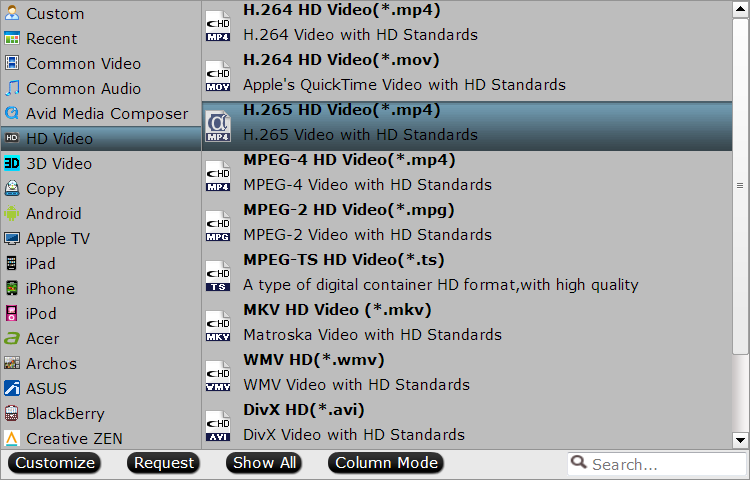
Step 3. Click “Settings” button, then you will be able to adjust audio and video parameters on the popup window to customize the output file quality, these adjustable parameters include codec name, aspect ratio, bit rate, frame rate, sample rate, and audio channel.
Tips: To maintain original HD quality, you may set “original” in the fields of “Size”, “Bitrate” and “Frame rate”.
Step 4. Click the “Convert” button to start converting 4K Ultra HD video. After conversion you can click the “Open” and transfer to LG UHD 4K TV for watching.
Related program:
Pavtube MXF Converter / Mac Version: can handle MXF/MXF footage produced by Canon, Sony and Panasonic camcorders and convert MXF video files to various video format supported by popular devices such as iPad Air/4/3, iPhone 5S/5C/5/4S/4, Apple TV 3, Google Nexus, Samsung Galaxy Tab S/3/2, Samsung Galaxy S5/S4/S3, Surface RT/Pro, PS4/PS3, WDTV, etc.
Pavtube MTS/M2TS Converter / Mac Version:The best MTS converter on the market, which can convert MTS videos and other HD formats to FCP X Apple ProRes codec MOV format, or convert MTS to Avid Media Composer/Adobe Premiere Pro/iMovie native supported video format.
Pavtube Media Magician / Mac Version: A nice camcorder assistant manager, lossless camcorder video joiner, MTS/ M2TS/ MXF/ MOV/ MKV/ TiVo/ WMV/ AVI/ MPG converter and editor. Meamwhile it supported upload edited video to YouTube directly.











