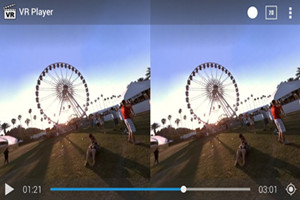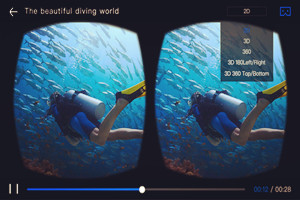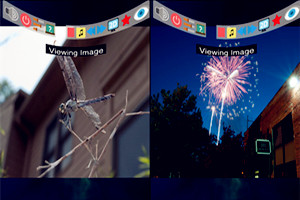3D VR is a popular time. If you are a movie fan, you must know Samsung Gear VR, Google Cardboard, HTC Vive, Homido VR, Oculus VR etc 3D VR glasses. But do you know how to play 3D movies on VR glasses? Any free 3D VR players for playing on VR? Now we list the top 5 free VR players for you.
2017 Top 5 Free VR Players for viewing on VR headsets
1. VR Player Free
|
VR Player FREE is our consumer version of our more powerful and customizable VR Player PRO media player app for high definition VR video playback, immersive media experiences, and even 360° LIVE streams. … – Stream in 360° events live. OS/Device: iOS/Android/Window |
|
2. Homido VR Player
|
Homido VR Player allows you to watch 360° spherical videos as if you were seated in an Imax theater! It also includes the first ever HMD internet browser: browse any content you like and watch it directly in the headset. A selection of 3D videos, 360°videos and GoPro videos is already loaded in the app. OS/Device: iPhone/iPad running on iOS 7.1 or later, Android |
|
3. Mobile VR Station
|
Mobile VR Station is a media player designed for Virtual Reality with head tracking. With this app you can view your Photos, Panoramas, Videos & Files projected onto a virtual screen floating in space. Our app supports displaying standard 2D and 3D Side By Side/Over Under content. OS/Device: iPhone and iPad running on iOS 8.1 or later |
|
4. AAA VR Cinema app
|
Unlimited video length, full features and free VR cinema app for cardboard. NOTE: Google Cardboard or compatible VR headset is required. What’s new. – Screen size is considered in distortion correction mode. – “Cardboard” app’s cardboard device setting is used for distortion correction. OS/Device: Android 4.1 or higher |
|
5. Total Cinema 360 Oculus Player
|
Desktop Software. … The Total Cinema 360 Desktop Player lets you watch live action 360 videos on Windows and Mac. The Desktop Player is optimized to play 360 videos on virtual reality headsets like the Oculus Rift. OS/Device: Windows, Mac |
|
For your reference: Best VR 3D Video Converter
An out-of-this-world headset like Samsung Gear VR Google Cardboard, HTC Vive, Oculus Rift, Homido VR, VR One which let you engage with your favorite VR media needs the best possible VR converter so that you have no issue converting content to watch. Since the Pavtube Video Converter (Mac version)offers more than 250 formats to choose from, it is not hard to find the one you are looking for and convert the video file so that it can be viewed easily regardless of the angle it was shot from and the mode it exists in. 3D content has become really popular in the past few months for viewing on VR headset after its release earlier this year but the programme is such that you need to properly label folders and create separate folders for all kinds of video files before the device actually picks them up. (Read its review to learn more for help)
|
Features of the 3D Video Converter:
|